Fix Slow Laptop Canterbury – 5 Trusted Tips from Your Local IT Expert
5 Things to Check Before Paying for a Fix
Looking to fix a slow laptop in Canterbury? You’re not alone. At IT Cousin, we help locals speed up sluggish devices daily — sometimes it’s a quick fix, sometimes it’s not. If you’re searching for fix slow laptop Canterbury, here are 5 things to check before booking a professional repair.
1. Your Storage Might Be Full
When your storage is over 90% full, everything slows down — from boot times to file access.
DIY Check:
On Windows: Open File Explorer > Right-click C: Drive > Properties
On Mac: > About This Mac > Storage
Fix: Move large files (videos, photos, downloads) to a USB stick or cloud. Still slow? It might be a failing hard drive.
🛠️ Book a Diagnostic — we’ll run a full storage health check.
2. Too Many Startup Programs
Apps love sneaking into startup. The more that launch when your PC turns on, the slower it gets.
DIY Check:
Press
Ctrl + Shift + Escto open Task Manager > Startup tabDisable anything you don’t need at launch (leave antivirus on!)
🧠 Still unsure? We’ll clean it up safely — just WhatsApp us to ask.
3. Is It Overheating? (Clue: Fan Sounds Like a Jet)
Heat = slowness. Laptops choke on dust and bad airflow.
DIY Check:
Does the bottom feel hot?
Can you hear the fan constantly?
Fix: Use a can of compressed air (gently). Still noisy? It might need a proper internal clean or thermal paste refresh.
🚲 Book a pickup in Canterbury — eco-friendly and quick.
4. Malware or Background Updates
Pop-ups, lag, or weird behaviour? Could be malware. Or Windows doing its 3-hour update without asking.
DIY Check:
Run a scan with Windows Security or Malwarebytes
Check Task Manager for high CPU/disk activity
🛡️ We remove viruses, optimise systems and secure your PC — learn more about our services.
5. Your Hard Drive Might Be Failing
If it takes ages just to open a folder, your hard drive could be dying.
DIY Clue: Clicking sounds, random crashes, or SMART errors
This one isn’t DIY territory. Get it diagnosed before it fails completely.
💾 Diagnostics available — includes full disk health test & honest advice.
Bonus Tip – Clean Your Browser
If your laptop slows down only when online, your browser may be to blame.
Clear cache and history
Remove unused extensions
Try a fresh install of Chrome or Firefox
🧼 Still stuck? We’ll check it as part of your system clean — get in touch.
✔ Adds ~80–100 words
✔ Useful + service-relevant
✔ Room for another keyword drop if needed
🔧 FAQ – Fix Slow Laptop Canterbury
How long does a diagnostic take?
Usually same or next day, depending on the queue. We’ll give you a time window when you book.
Do you offer collection and delivery?
Yes — Canterbury-only by bike, eco-friendly! From £5.
I’m a student — do I get a discount?
Yes! 10% off labour with student ID. See full offer here.
Can I just message for advice first?
Of course — WhatsApp us anytime.
✅ Final Word from Your Local IT Cousin
If you’re in CT1 or nearby and your laptop’s dragging, bring it in. We don’t do upsell or tech waffle — just proper help.
📍 Drop-in or book pickup
💬 Message us on WhatsApp
🧪 Diagnostics available
We’ll fix it right — or point you to someone who can.
For trusted, honest fix slow laptop Canterbury service, IT Cousin is here to help — or point you to someone who can.